In today’s digital world, computers play an essential role in our daily lives. From personal use to professional tasks, understanding computers is no longer optional—it’s essential. Whether you are a student, a professional, or just curious about technology, strengthening your computer knowledge can give you a significant edge. To help you, we have compiled 100 Computer General Knowledge Questions and Answers in an easy-to-understand format. This article is designed for learners of all levels and is perfect for global audiences who want to enhance their computer skills.
Why Learning Computer General Knowledge is Important
Computers are everywhere—from smartphones and laptops to servers that power the internet. Understanding basic computer concepts helps you:
- Boost Your Career Opportunities: Employers value candidates with strong computer knowledge.
- Enhance Problem-Solving Skills: Computers teach logical thinking and efficient problem-solving.
- Stay Updated with Technology: In a rapidly evolving world, being tech-savvy keeps you competitive.
- Prepare for Exams and Quizzes: Many academic exams and competitive tests include computer knowledge questions.
This guide will help you gain confidence in computer-related topics and prepare you for both professional and personal growth.
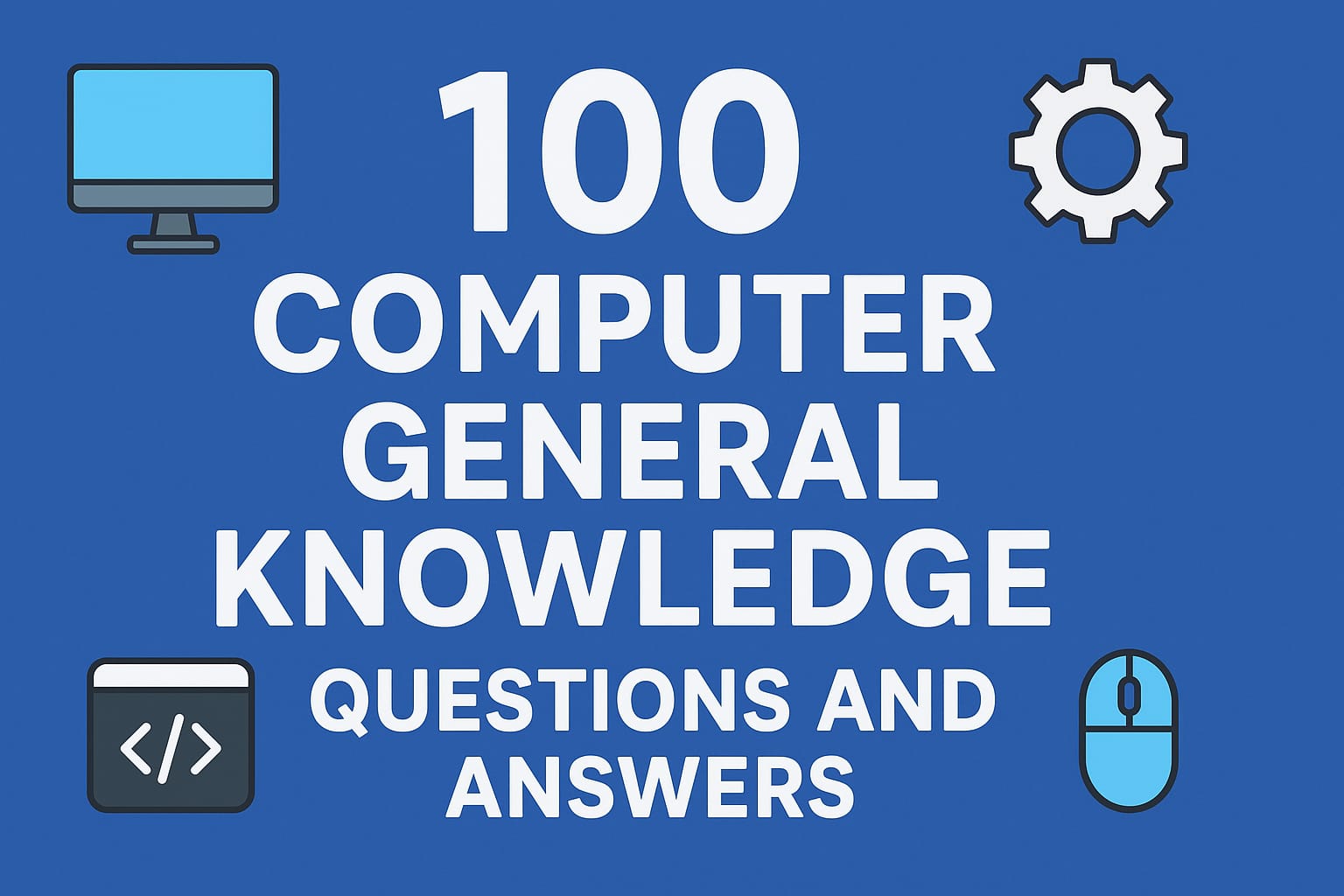
100 Computer General Knowledge Questions and Answers
✅100 Questions and Answers
✅MCQ
✅Pages:50
✅Language: English
✅Format: PDF (Digital Download)
✅Size – 10mb
✅Support Mobile, Tablet, PC
100 Computer General Knowledge Questions and Answers
Basic Computer Questions
- What is a computer?
A computer is an electronic device that processes data and performs tasks according to a set of instructions. - What are the main components of a computer?
The main components are CPU, memory (RAM), storage, input devices, and output devices. - What is the difference between hardware and software?
Hardware refers to physical components, while software refers to programs and applications. - What is an operating system?
An operating system (OS) is software that manages computer hardware and software resources. Examples include Windows, macOS, and Linux. - What is RAM?
Random Access Memory (RAM) is temporary memory used by the computer to store data while it is being processed. - What is ROM?
Read-Only Memory (ROM) stores permanent data and instructions needed for booting the computer. - What is a CPU?
The Central Processing Unit (CPU) is the brain of the computer, executing instructions and processing data. - What is software?
Software is a set of instructions that tells the computer how to perform tasks. - What is an application software?
Application software helps users perform specific tasks, like Microsoft Word, Photoshop, or web browsers. - What is system software?
System software helps the computer run and manage hardware, including operating systems and utility programs.
Internet and Networking Questions
- What is the Internet?
The Internet is a global network of computers connected to share information and resources. - What is a browser?
A browser is software used to access websites. Examples include Google Chrome, Firefox, and Safari. - What is HTTP and HTTPS?
HTTP stands for Hypertext Transfer Protocol, while HTTPS is the secure version using encryption. - What is an IP address?
An IP address is a unique identifier for a device on a network. - What is Wi-Fi?
Wi-Fi is a technology that allows devices to connect to the internet wirelessly. - What is a URL?
A URL (Uniform Resource Locator) is the address of a web page on the internet. - What is a firewall?
A firewall protects a computer or network from unauthorized access. - What is cloud computing?
Cloud computing delivers computing services like storage and software over the internet. - What is an email?
Email is an electronic message sent from one person to another via the internet. - What is social media?
Social media refers to online platforms for sharing information, photos, and videos.
Programming and Software Development Questions
- What is programming?
Programming is the process of creating instructions for a computer to perform tasks. - What is a programming language?
A programming language is a set of rules used to write computer programs. Examples: Python, Java, C++. - What is HTML?
HTML (Hypertext Markup Language) is used to create web pages. - What is CSS?
CSS (Cascading Style Sheets) is used to style HTML pages. - What is JavaScript?
JavaScript is a scripting language used to make web pages interactive. - What is a compiler?
A compiler translates source code written in a programming language into machine code. - What is an algorithm?
An algorithm is a step-by-step procedure to solve a problem. - What is software testing?
Software testing checks if a program works correctly and is free from bugs. - What is an IDE?
An IDE (Integrated Development Environment) is software that helps programmers write and test code. - What is open-source software?
Open-source software is free to use and modify. Examples include Linux and LibreOffice.
Advanced Computer Questions
- What is artificial intelligence (AI)?
AI is the simulation of human intelligence in machines that can learn and solve problems. - What is machine learning?
Machine learning is a type of AI where machines learn from data without being explicitly programmed. - What is cybersecurity?
Cybersecurity protects computers and networks from attacks and unauthorized access. - What is data encryption?
Data encryption converts information into a secure code to prevent unauthorized access. - What is a database?
A database stores organized information that can be easily accessed and managed. - What is cloud storage?
Cloud storage allows users to save data online, accessible from anywhere. - What is virtual reality (VR)?
VR is a simulated experience that can mimic real or imaginary environments. - What is blockchain?
Blockchain is a distributed ledger technology used for secure and transparent transactions. - What is IoT (Internet of Things)?
IoT connects everyday devices to the internet for monitoring and control. - What is big data?
Big data refers to extremely large data sets analyzed to uncover patterns, trends, and insights.
Tips to Master Computer Knowledge
Practice Regularly: Try small projects or use online quizzes to test your knowledge.
Stay Updated: Technology changes rapidly, so follow blogs, news, and tutorials.
Use Digital Tools: Learn software tools like Excel, Word, Photoshop, or coding platforms.
Join Communities: Online forums, social media groups, and coding communities are great for learning.
Read Books and E-books: Digital books provide structured learning for all levels.
Conclusion
Mastering 100 Computer General Knowledge Questions and Answers is not only about passing exams—it’s about understanding the digital world around us. This knowledge improves your career prospects, enhances problem-solving skills, and helps you adapt to the fast-paced tech environment.
At alikaok.com, we offer this guide along with digital wallpapers to enhance your learning experience. Explore, learn, and apply your computer knowledge globally. Start today and become tech-savvy for a brighter future!
